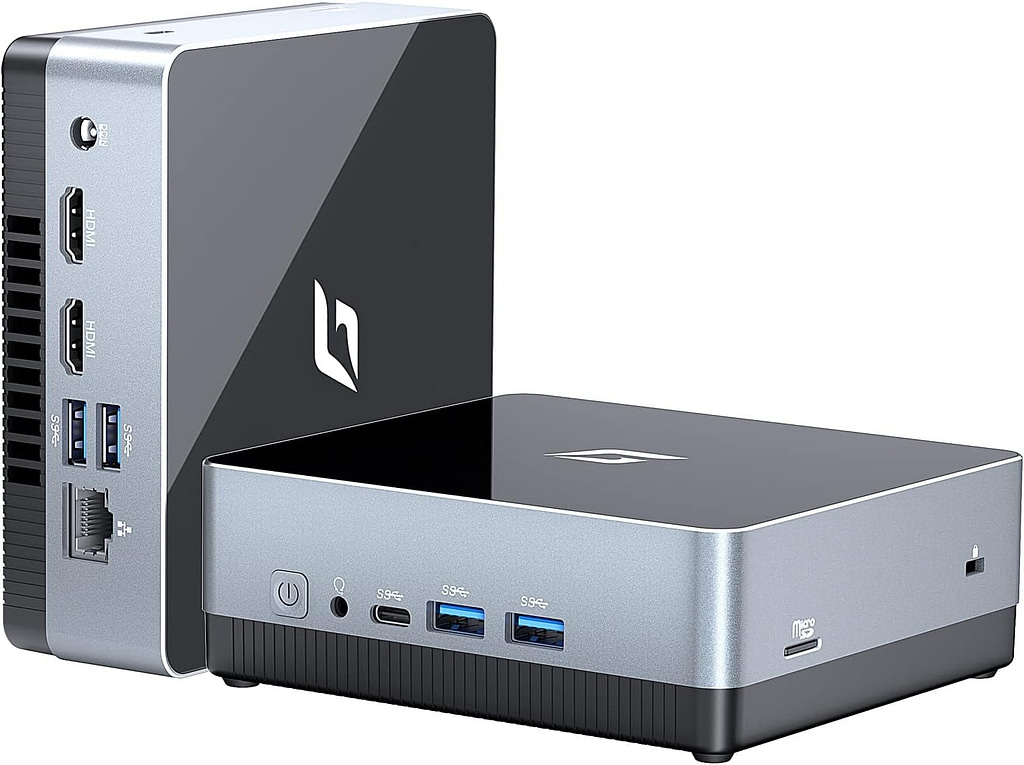Linux Mint offers a compelling array of benefits, making it an attractive alternative to Windows. Let’s delve into the key advantages that are driving more users to make the switch:
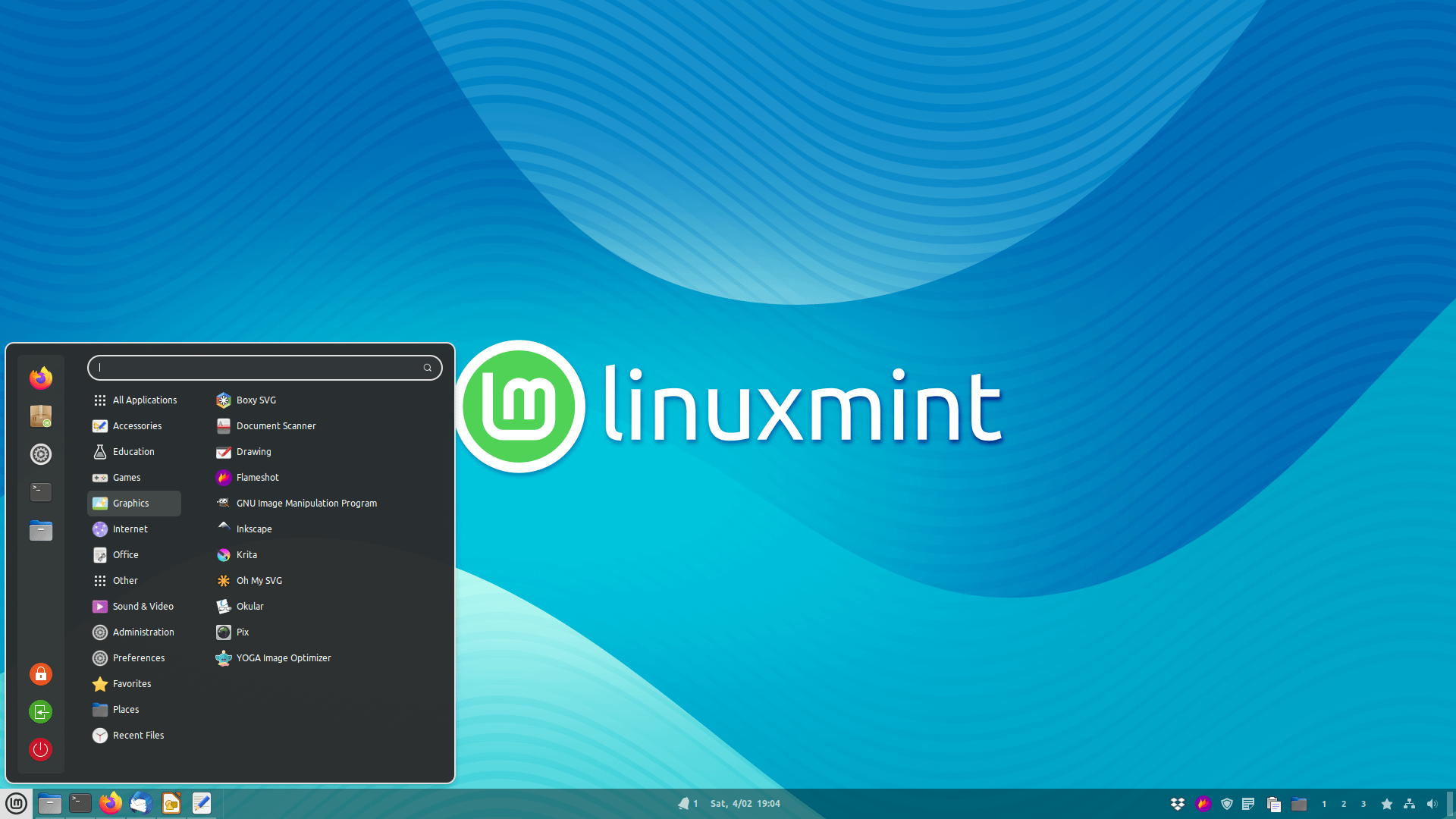
1. Free and Open-Source
- Cost-effective: It’s free to download, install, and use. There are no licensing fees or subscriptions required.
- Transparency: As an open-source system, its code is publicly available for review, modification, and distribution. Open-source fosters trust and community-driven improvements.
- Regular updates: The open-source nature ensures frequent updates and enhancements without additional costs.
2. Privacy and Security Benefits
- Enhanced privacy: It doesn’t collect user data or include intrusive telemetry like some proprietary operating systems.
- Robust security: The Linux kernel is inherently more secure, and the open-source community quickly identifies and patches vulnerabilities.
- Fewer malware threats: Linux systems are less targeted by malware, reducing the risk of infections and data breaches.
3. Lower System Requirements
- Efficient resource usage: It can run smoothly on older hardware, extending the life of your computer.
- Faster performance: Even on newer systems, Linux Mint often feels snappier and more responsive than Windows.
- Variety of editions: Different desktop environments (Cinnamon, MATE, Xfce) cater to various hardware capabilities.
4. Customizability and Flexibility
- Tailored experience: It offers extensive customization options for the desktop environment, allowing users to create their ideal setup.
- Software freedom: Users have complete control over their software, including the ability to modify the system at a deep level if desired.
- Multiple desktop environments: Easy switching between different interfaces to suit your preferences.
5. Software Management
- Centralized software repository: The Software Manager provides a user-friendly interface to install, update, and remove applications.
- Automatic updates: The Update Manager keeps your system and applications current with minimal user intervention.
- Wide range of free software: Access thousands of free, open-source applications for various purposes.
6. Stability and Reliability
- Long-term support: Linux Mint offers LTS (Long Term Support) versions, ensuring stability and security updates for an extended period.
- No forced updates: Unlike Windows, Linux Mint allows users to control when and how their system updates.
- Less prone to slowdowns: Linux systems typically maintain their performance over time without the gradual slowdown often experienced with Windows.
7. Community Support
- Active user forums: A vibrant community offers support, tips, and solutions to common issues.
- Extensive documentation: Comprehensive guides and tutorials are available for users of all levels.
- Continuous improvement: User feedback directly influences the development and refinement of the operating system.
8. Compatibility and Interoperability
- Windows application support: Many Windows applications can run on Linux Mint using compatibility layers like Wine.
- Cross-platform software: Increasing availability of software that works across different operating systems.
- Easy file sharing: Linux Mint can read and write to Windows file systems, facilitating easy data transfer between systems.
9. Environmental Impact
- Reduced e-waste: By extending the life of older hardware, Linux Mint reduces electronic waste.
- Lower power consumption: Generally more energy-efficient, leading to longer battery life on laptops and reduced electricity usage.
10. Educational Value
- Learning opportunity: Using Linux Mint provides insight into computer systems and open-source software.
- Skill development: Familiarity with Linux can be valuable for IT, programming, and system administration careers.
These advantages make Linux Mint a powerful and versatile alternative to Windows, offering users greater control, enhanced privacy, and a customizable computing experience. Whether you’re a casual user or a tech enthusiast, Linux Mint provides a robust platform that can meet a wide range of needs and preferences.
An easy way to start using Linux Mint or any Linux distro is to head over to Amazon and grab the Nano J1 Linux Mini PC. This allows you to keep your current Windows desktop or laptop and use Linux without fear.
This article is part of the “Your Ultimate Guide to Switching to Linux Mint” series. Follow along on the journey to switiching from Windows to Linux.
This site contains affiliate links, and I may earn a commission if you purchase items through the links on this page.